git –version 410 git config –global –list 411 git config –global user.email [email protected] 412 git config –global –list 413 ls 414 cd development/ 415 ls 416 cd git/ 417 ls 418 READ MORE
git Fundamentals


git –version 410 git config –global –list 411 git config –global user.email [email protected] 412 git config –global –list 413 ls 414 cd development/ 415 ls 416 cd git/ 417 ls 418 READ MORE

run from root directory / cd / sudo rsync -aAXv –delete –exclude={“/dev/*”,”/proc/*”,”/sys/*”,”/tmp/*”,”/run/*”,”/mnt/second/*”,”/media/*”,”/lost+found/*”} / /mnt/second/backupserver Restore Syntax sudo rsync -aAXv –delete /backup /system from How To Backup Your Entire Linux System Using Rsync and https://wiki.archlinux.org/index.php/Rsync#As_a_backup_utility
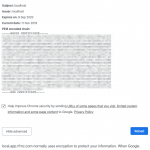
FYI: Chrome on MacOS treats this different than Windows. MacOS version won’t see the proceed button even you click advanced button. To still proceed the visit as you are sure this page is safe, here is a easy way to do: There’s READ MORE

This worked for me: boot using Command + s manually type nvram fa4ce28d-b62f-4c99-9cc3-6815686e30f9:gpu-power-prefs=%01%00%00%00 and run it manually type nvram boot-args=”-v” and run it reboot boot using Command + r (this time it boots fine, no grey screen) disable SIP: manually type csrutil disable and run it manually type nvram fa4ce28d-b62f-4c99-9cc3-6815686e30f9:gpu-power-prefs=%01%00%00%00 and READ MORE